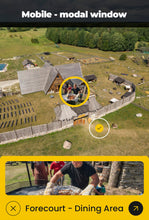This Navigation Hotspot works well on desktops but is specifically designed to enhance the user experience on touchscreen devices. Since touchscreens lack hover effects, users often don’t see a preview before tapping the hotspot, which transfers them to a new location without the chance to decide.
This component solves that touchscreen-related problem with two options, available in the "Edit Skin Configuration" tab. You can choose between modes:
- Hotspot with modal window – When the hotspot is tapped, a modal window slides up from the bottom, showing a clear visual of the next panorama and giving the user a choice to proceed or not.
- Hotspot with center reveal – If the panorama is panned, and the hotspot moves to the center of the screen, it becomes active. A second tap will take the user to the next scene. Alternatively, tapping a closed hotspot near the edge of the screen will move it to the center, making it active.
Watch the video next to this component for a demonstration of these behaviors.
See the component and test it out (test in in mobile too):
You need Pano2VR program v7.0 or newer to use this skin.
Key features:
- Change the icon easily
- Change the colors to match your client's brand or your own needs.
- Use simple behaviour or modal behaviour in mobile
- Set-up video included
- Custom Css file and set-up instructions included (if you want to use custom font)
- Perfectly compatible with Advanced Skin.
When you buy this skin, you'll get:
- The Component. Pano2VR droplet file to create the virtual tour quickly. A folder with Pano2VR skin file and all other files requiced for the skin.
- Tutorial video. One tutorial video, that shows you the complete set-up
- CSS file and "Poppins" font. A css file that you can modify to switch the Poppins font to some other custom font.
After you buy:
- The download link will be in your e-mail inbox shortly after the purchase. From there you can download one .zip file that contains the items listed above.
- If you require a VAT invoice, please contact me.
Support
- The tutorial video is made to support the usage of the skin.
- If you need to make custom changes that aren't in the videos, email me at: info@tuur.ee. Depending on my workload, I might be able to help for an hourly fee.
- I have tested the component extensively on different devices to make sure it works well. But if you seem to have found a bug, please let me know at: info@tuur.ee
The skin works with Pano2VR Pro version 7.0 or newer.
Tour component from TUUR
For over a decade, the TUUR team has crafted custom-designed virtual tours for various companies.
Through this time, we've developed a deep understanding of our clients' needs and preferences for virtual tour functionality. From user experience analyses and feedback, we've honed our concept of the most user-friendly virtual tour interface practices.
Our Advanced skin is the culmination of these years of experience and knowledge. It's an interface that provides the essential functionality our clients have come to expect.
It's an interface that is user-friendly and adheres to the latest standards in web design.