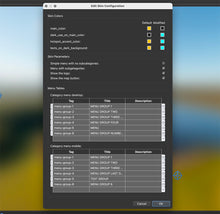This Pano2VR skin looks great if you only have few panoramas and also works well with lot of nodes. Use it to showcase your own 360 panoramas or make money by creating customized virtual tours for your clients.
Advanced skin offers advanced features. You have options to choose from a regular menu or a category-based menu. You can easily change the color scheme, font and logo to quicky adapt it to your client design guidelines. And naturally, the skin dynamically adapts to different text lengths and screen sizes.
You need Pano2VR program v7.0 or newer to use this skin.
See the skin and test it out:
Key features:
- Change the colors to match your client's brand or your own needs.
- Change the font.
- Choose a simple menu or one with categories.
- Use the tour with logo or without the logo.
- Easily show/hide the map functionality.
- Three hotspot template options. Text, image and YouTube video hotspots. You can include descriptions if you like, and there's no limit to how much text you can use.
- The skin supports multiple languages and comes with a language switcher.
When you buy this skin, you'll get:
- The skin. Pano2VR droplet file to create the virtual tour quickly. A folder with Pano2VR skin file and all other files requiced for the skin.
- Tutorial videos. 6 tutorial videos (plus 2 quick run-through videos) that will help you get your project going and show you how to make the necessary customizations (and also some advanced stuff).
- Figma design file. A Figma design file that you can make your own. It's easy to change fonts and colors to match your skin. Use it to show clients what their tour could look like and to price your services higher (30-minute video included that shows how to customize and share the Figma design file).
Quick run-through videos
Quick run-through: creating the tour and customizing the skin
Quick run-through: Figma design
After you buy:
- The download link will be in your e-mail inbox shortly after the purchase. From there you can download one .zip file that contains the items listed above.
Support
- The tutorial videos are made to support the usage of the skin.
- If you need to make custom changes that aren't in the videos, email me at: info@tuur.ee. Depending on my workload, I might be able to help for an hourly fee.
- I have tested the skin extensively on different devices to make sure it works well. But if you seem to have found a bug, please let me know at: info@tuur.ee
The skin works with Pano2VR Pro version 7.0 or newer.
Tour skin from TUUR
For over a decade, the TUUR team has crafted custom-designed virtual tours for various companies.
Through this time, we've developed a deep understanding of our clients' needs and preferences for virtual tour functionality. From user experience analyses and feedback, we've honed our concept of the most user-friendly virtual tour interface practices.
Our Advanced skin is the culmination of these years of experience and knowledge. It's an interface that provides the essential functionality our clients have come to expect.
It's an interface that is user-friendly and adheres to the latest standards in web design.